728x90
springboot 터미널 창에서
# springboot + react 연동
1. react install
cd src/main
해당 위치에서
npx create-react-app react(원하는 이름)
약 1~2분 기다리면 src/main 아래에 react라는 폴더 만들어짐.
2. react start
cd react
npm start
인터넷 브라우저에서
주소 : localhost:3000
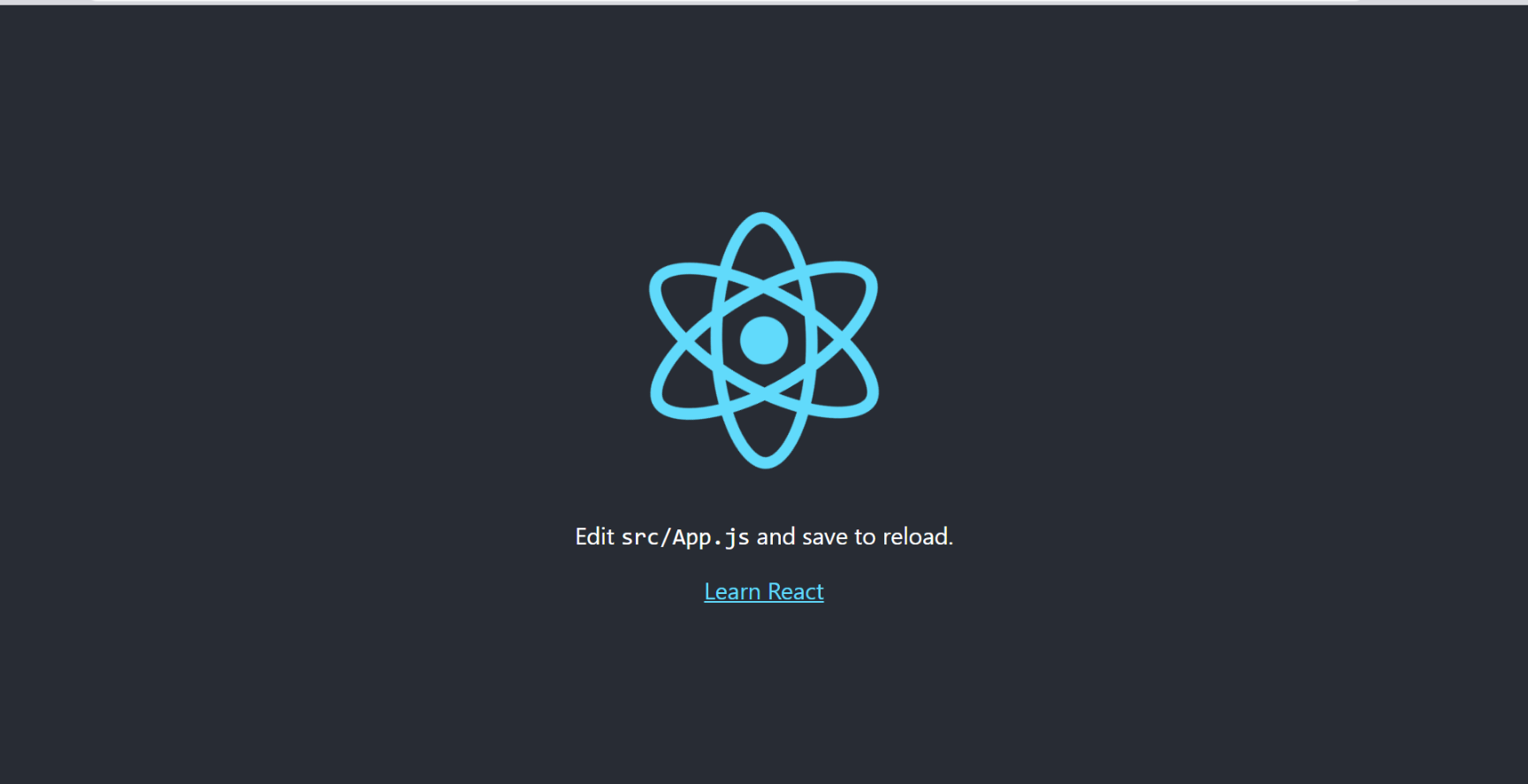
3. springboot와 react 간에 proxy 열기
하는 이유 : 안하면 콘솔창에 CORS 관련 에러 나옴.
package.json 파일 안에서
proxy : "http://localhost:8080"
application.yml에서 port 변경시 그 port로 적어주기

4. axios 설치
터미널 react 폴더 위치에서
npm install axios --save
백엔드와 클라이언트 단에서 통신을 하기 위해 사용하는 라이브러리
5. App.js에 내용 적기
import React, {useEffect, useState} from 'react';
import axios from 'axios';
function App() {
const [hello, setData] = useState('')
useEffect(() => {
axios.get('/api/data')
.then(response => setData(response.data))
.catch(error => console.log(error))
}, []);
return (
<div>
Backend data : {hello}
</div>
);
}
export default App;
6. java.controller
package com.cobim.cobimproj.controller.react.controller;
import org.springframework.web.bind.annotation.GetMapping;
import org.springframework.web.bind.annotation.RestController;
@RestController
public class HelloWorldController {
@GetMapping("/api/data")
public String test() {
return "Hello, world!";
}
}
7. springboot, react 실행
springboot는 개발툴 마다 실행 방법 다름 실행.
react는 npm start
브라우저
# localhost:8080/api/data

# localhost:3000
(springboot + react 연동)
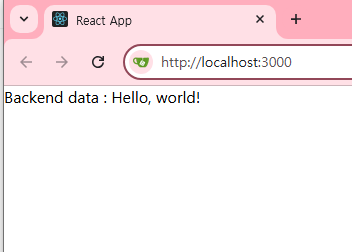
'개발 > React' 카테고리의 다른 글
| [React] Route의 리스트의 id 받아오고, 배열.map((x, index) => (...)) 사용법 (0) | 2024.11.15 |
|---|---|
| [React] spring + react router, kakao login 프로세스 및 구현 (0) | 2024.11.04 |
| React가 나오게 된 이유 (0) | 2022.11.08 |
